Fixing High DPI
Each year there is new equipment and displays that are higher in resolution which creates problems for users.
The following was tested on a Microsoft Surface 4 and a iMac with Parallels.
1. Right Click on the TrackPro icon and choose Properties.
2. Choose the Compatibility tab.
3. Click on the "Change high DPI settings" button located on the bottom.
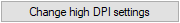
4. Final step is to click on the Override high DPI and choose system.
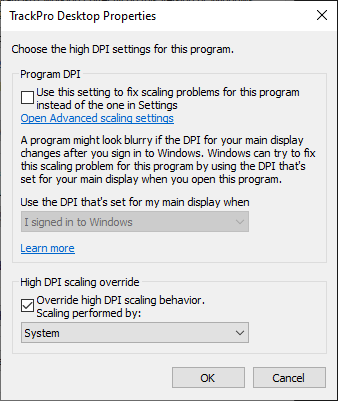
5. Click OK and restart TrackPro if you had it open.
