About
The About Screen and Modify License Screen are essentially identical. The About screen is accessed from the Main Help Menu or by entering ALT-H+A. The screen provide provides application developer information, Licensing status and Product Key Entry.
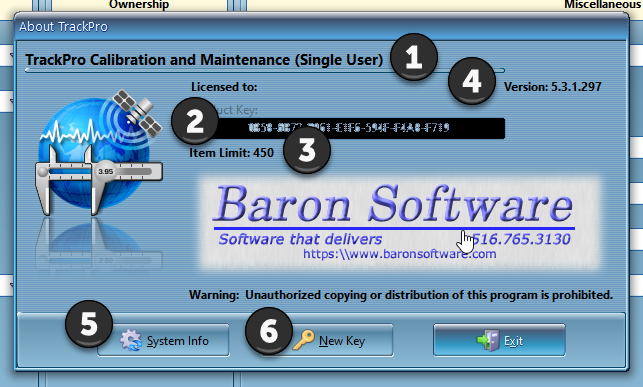
About Screen
1 - (______)
The information in parentheses will indicate the TrackPro Version type that is installed. It may be:
- Single User
- Multiple User
- Free Version
2 - Product Key
The Free Version of TrackPro is delivered with a license key that permits Single Users to track up to 100 items.
Upon purchase of TrackPro you will be supplied with a new product key that will unlock the application.
3 - Item Limit
The item limit will show the maximum number of items that can be tracked.
4 - Version
Current TrackPro executable file version number.
5 - System Information
Clicking System Info button will display extensive information about your computer. It is sometimes useful when troubleshooting problems.
6 - New Key
To change the old Product Key (2) to a new one, click the New Key button and the Product Key (2) control will be unlocked. You can than enter the new product key and click the save key button to store it.
