Add Item Wizard - Step 1
Screens > Add Item Wizard > Add Item Wizard - Step 1
Use this screen to enter information that will be transferred to the Item Description and Model Number database fields. An item description must be entered or you will not be permitted to continue. The Model Number entry is optional.
If you have many instruments that have similar descriptions or other information you may wish to consider clicking the clone button. Doing so will display a list of item numbers and descriptions. If you select an item from the list the item's information will be copied to the Wizard. You may continue to step through the Wizard to change any field you wish.
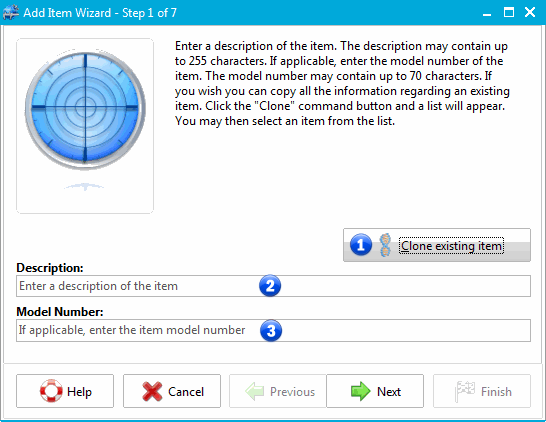
Add Item Wizard Step 1
1 - Clone Existing Item
The Clone Item control allows you to display a grid of existing items. Selecting an item will populate the database fields for you.
2 - Description
3 - Model Number
