Exporting Data
The Import / Export Screen is accessed from the Main File Menu.
You are able to choose from the tables listed below to either import or export.
Category
Contact Agency
Custodian
Customer
Department
Group Permissions
History
Holiday
Item Links
Item Type
ItemMaster
Link Type
Location
Manufacturer
Metrology Discipline
Standard Type
Standard Used
Status
Users
TrackPro will automatically place you in the Item Master grid in the event you wish just to export that listing.

Exporting
1. Click on a table to export or click on the Select Data Grid for the item master listing to export.
There will be numerous steps to conduct during the export. NOTE: steps 3 and 4 are internal do not worry about the missed steps.
Step 1 - You can choose which export data format you want to use.
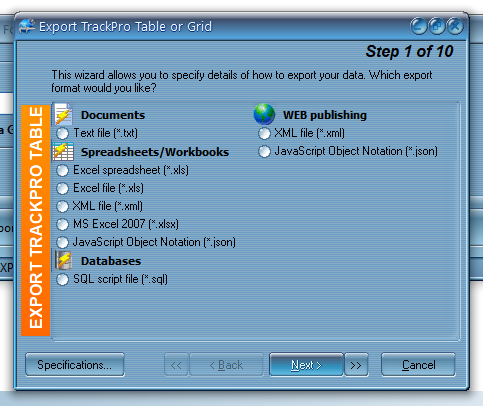
Step 2 - You can leave the defaults or add column titles
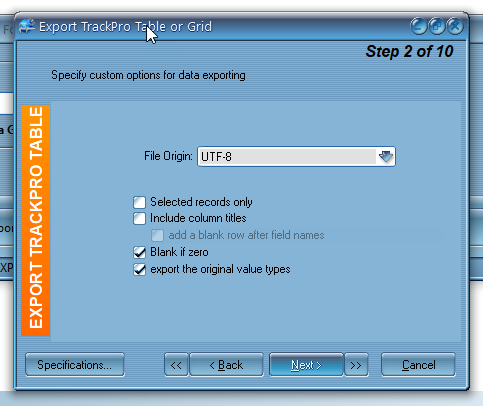
Step 3 - You can custom the dates, times and numbers
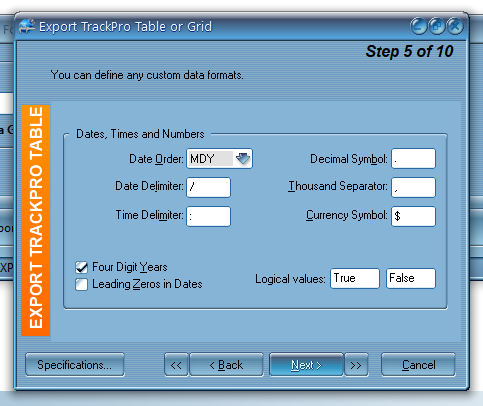
step 4 - The actual table you wish to export will be displayed
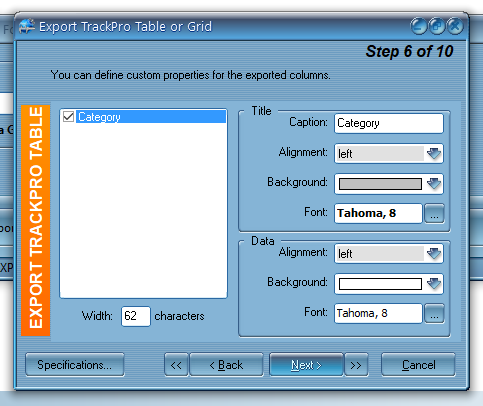
Step 5 - You can enter any header or footer you wish.
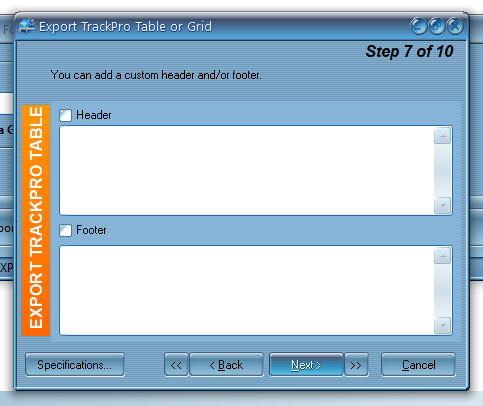
Step 6 - You can custom layout of the exported data
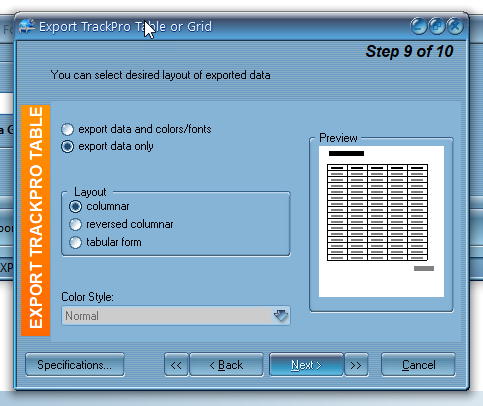
Final Step - choose all you wish the default file to be exported goes to and whether you wish to automatically open it.
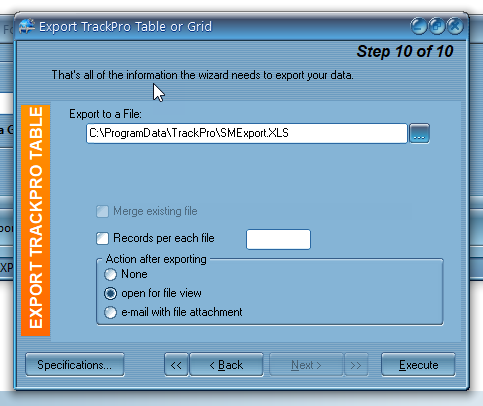
Click on Execute and the exported data will be placed in a file.
