Importing Data
The Import / Export Screen is accessed from the Main File Menu.
You are able to choose from the tables listed below to either import or export.
Category
Contact Agency
Custodian
Customer
Department
Group Permissions
History
Holiday
Item Links
Item Type
ItemMaster
Link Type
Location
Manufacturer
Metrology Discipline
Standard Type
Standard Used
Status
Users
TrackPro will automatically place you in the Item Master grid. This does not allow you to import directly into the grid.
NOTE: Make a backup of the TrackPro database prior to any importing. You risk losing data if done incorrectly.
NOTE: All users should be not be using TrackPro. Only Administrators are allowed to import.
If you click on the Import, you need to choose which table you wish to import into.
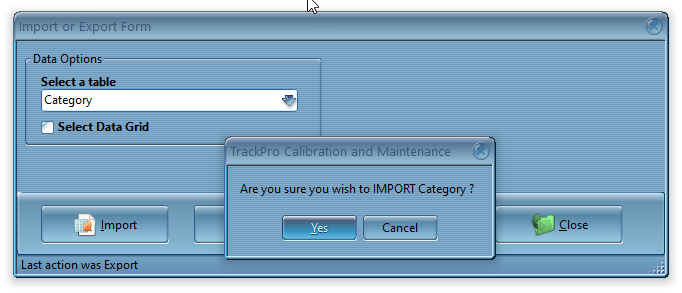
You can answer the question that you wish to import.
Step 1 - Choose the format you have the information stored in.
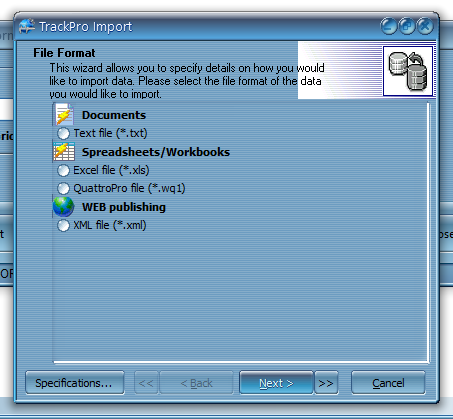
Step 2 - Locate the file that you intend to use.
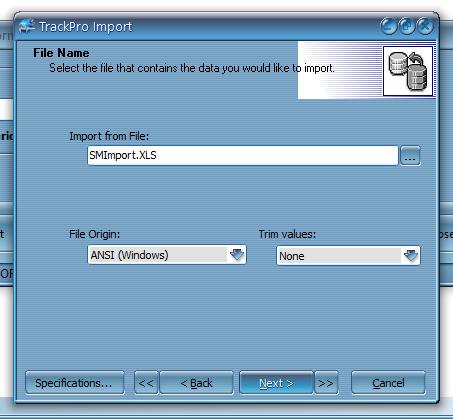
Step 3 - You can set options based on the data you are importing.
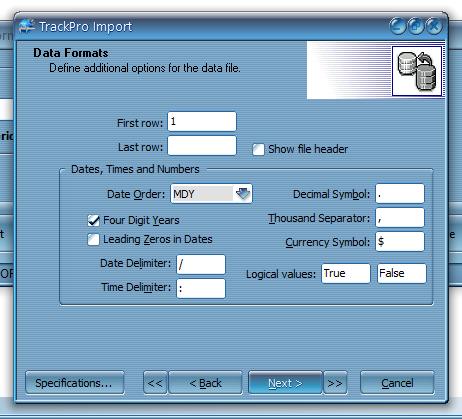
|
|
