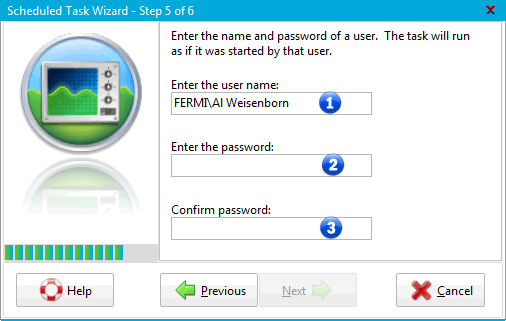Scheduled Task - Step 5
Screens > Scheduled Task Wizard > Scheduled Task - Step 5
Scheduled Task Wizard - Step 5
1 - Enter the user name
Use your Network or local Machine user name with administrative rights. Do not use your TrackPro password.
|
|
Note: If your computer is a member of a domain you will be required to enter your domain logon password in order to schedule a job. |
2 - Enter the password
Enter your password.
3 - Confirm the password
The Next button will be enabled if you after you successfully confirm your password.