Step 2 - Contact Information
Screens > Create Packing Slip Wizard > Step 2 - Contact Information
The contact information step allows you to populate fields that will be shown on the packing slip. All the settings that you create will be saved so that they are available the next time you need to use this screen. Trackpro will remind you if any field is not filled out and will pester you until you do something about it. If you don't want any information in a selected field to show just put a space in the field
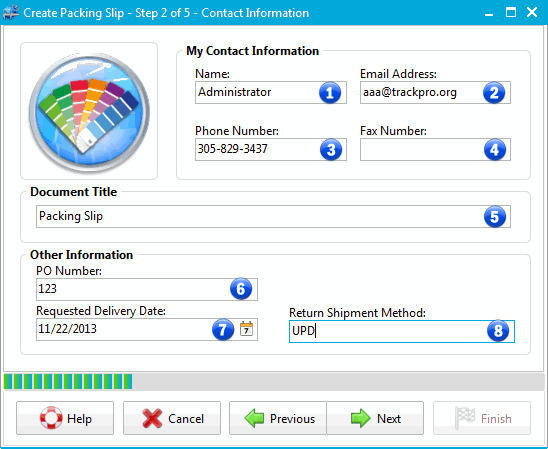
Create Packing Slip Wizard - Contact Information
1 - Name
This field is probably self-explanatory, you should enter your name.
2 - Email Address
Your email address
3 - Phone Number
Your phone number
4 - Fax Number
Your fax number
5 - Document Title
This field will normally be titled "Packing Slip" or its non-–English language equivalent.
6 - PO Number
Purchase Order Number for the requested actions.
7 - Requested Delivery Date
This should be the date by which the item needs to be delivered at your facility.
8 - Return Shipment Method
Here, you can specify the method for return shipment paragraph
