Step 4 - Extra Fields
Screens > Create Packing Slip Wizard > Step 4 - Extra Fields
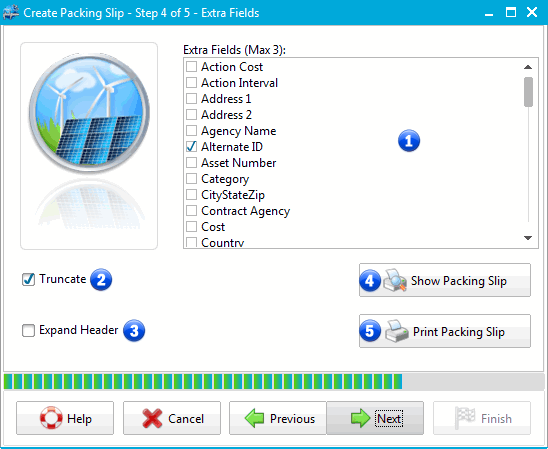
Create Packing Slip Wizard - Extra Fields
1 - Extra Fields (Max 3)
You may display up to three extra fields on the packing slip..
2 - Truncate
This control allows you to truncate any text was measured with is longer than the space provided to print it. If text is not truncated it will be printed on an additional line.
3 - Expand Header
This control allows you to expand the column headers to the number of rows required to display the full header.
4 - Show Packing Slip
The Show Packing Slip command allows you to preview the packing slip prior to printing it.
5 - Print Packing Slip
The Print Packing Slip command will immediately print the packing slip without previewing it first.
