Login
The Login screen is the first visible screen in the TrackPro application. You will be required to enter your User Name and password before proceeding. The default User Name and Password are as follows:
- User Name: Administrator
- Password: master
When you open TrackPro for the first time, you should go to the manage users and passwords screen and create a new account and then delete the default Administrator account. Additional elements of this screen are detailed below.
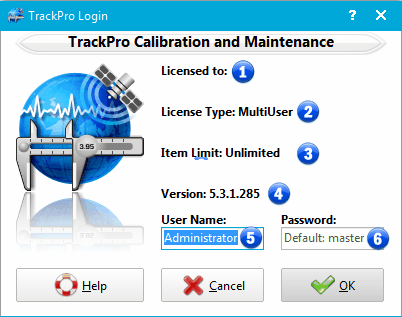
TrackPro Logon Screen
1 - Licensed to
If TrackPro is being run for the first time you will be requested to enter your company name. This name will be displayed here. If you have made a mistake in entering this data you may change it using the Options screen.
2 - License Type
This control will indicate whether this installation is licensed for single or multiple users..
3 - Item Limit
The control states the number of items that TrackPro is permitted to track. you may purchase a license for additional items at any time.
4 - Version
This control indicates the installed version of TrackPro.
5 - User Name
This control will default to the Windows logged in user name. The last user to successfully login TrackPro will be stored in the computer registry on the current computer. The user name will then be recalled each time the screen is opened. You can also create a user account with this name so that it will always be correct.
6 - Password
A password is required to gain access to TrackPro. Read more about passwords.
