Scheduled Task - Step 1
Screens > Scheduled Task Wizard > Scheduled Task - Step 1
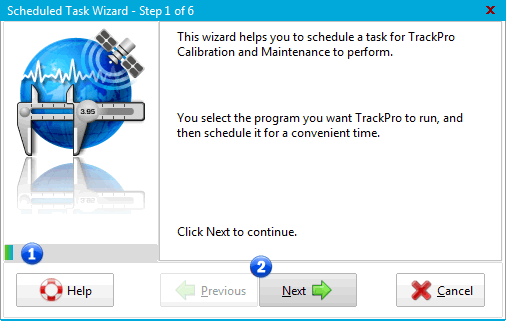
Scheduled Task Wizard - Step 1
Step one of the scheduled task Wizard initializes the actions necessary to schedule a task. important elements of the screen are detailed below:
1 - Progress Bar
The progress bar will provide a visual indication of your progress through the six steps of the Scheduled Task Wizard.
2 - Previous and Next Buttons
These buttons provide you with the ability to navigate both forward and backward through the steps of the Wizard. If you realize at step five that you have done something wrong, press the previous button as many times as necessary to return to the location of the error.
