Scheduled Task - Step 2
Screens > Scheduled Task Wizard > Scheduled Task - Step 2
Step 2 of the Scheduled Task Wizard exposes 2 controls.
1 - Comments
The comments box provides a convenient place to store information such as why the job was created and what it does. This is helpful because most scheduled tasks are of the "set it and forget it" type. It is a good idea to use the comment to alert others to what this particular job does and to remind yourself as to why you created.
2 - Run with highest privileges
The "Run with highest privileges" control is applicable only to computers that is Windows Vista or higher. In most circumstances you can ignore this control. The control is ignored when:
- Windows (U)ser (A)ccount (C)ontrol (UAC) is turned off
- A task is created using the Builtin\Administrator account, Local System or Local Service accounts
If your computer is a Windows domain member the control may have to be checked depending on the
security requirements for your domain. This control determines the privilege level at which a task's actions
will be run. If a task's actions must have elevated privileges to run, then you must check the box. The control does not affect permissions needed to run or delete a task.
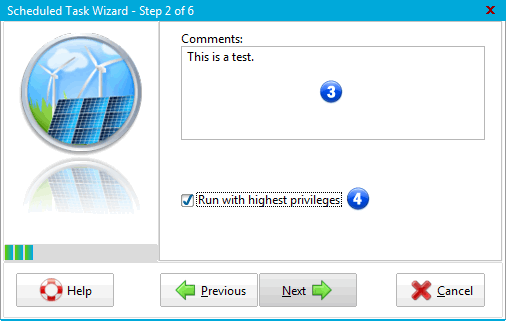
Scheduled Task Wizard - Step 2
