Scheduled Task - Step 4 - Monthly
Screens > Scheduled Task Wizard > Scheduled Task - Step 4 - Monthly
Step 4 - Monthly is displayed if the "Daily" option was chosen on the previous page.
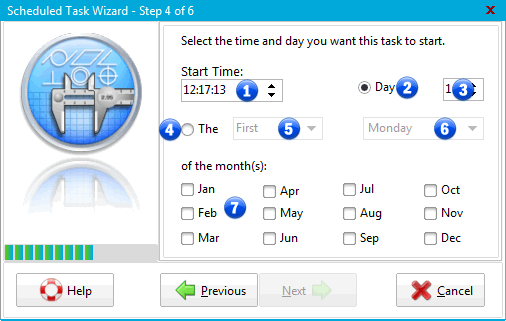
Scheduled Task Wizard - Step 4 - Monthly
1 - Start Time
Depending on the time format setting of your operating system, the start time will be displayed in 12 or 24 format.
2 - "Day" Option Box
Selecting this option will disable combo boxes spin controls (5) and (6). Spin control (3) will be enabled. The scheduled task will be run on the day of the month shown in spin control (3).
3 - Spin Control 3
Is enabled when the "Day" control is selected. It will cause the scheduled task to be run on the day of the month selected.
4 - "The" Option Box
Clicking the option box labeled "The" will enable combo boxes 5 and 6 and disable the spin control 3. In the example shown, the scheduled task will be run on the first Sunday of the month.
5 - Combo Box 5
Selects the first, second, third, fourth or last week of the month.
6 - Combo Box 6
Selects the day of the week that the scheduled task is run.
7 - of the month(s)
In order to enable the Next button at least on month needs to be selected. You may select as many months as you would like.
