Scheduled Task - Step 4 - Weekly
Screens > Scheduled Task Wizard > Scheduled Task - Step 4 - Weekly
Step 4 - Weekly is displayed if the "Weekly" option was chosen in Step 3.
6 - weeks
Acceptable values for this spin control are integers from 1 through 52.
7 - Select the days(s) of the week below.
You must select at least one day before the Next button is enabled. You can select as many days as you like but if you select all days and the weeks control is set to 1. This is virtually identical to selecting dail on the previous screen.
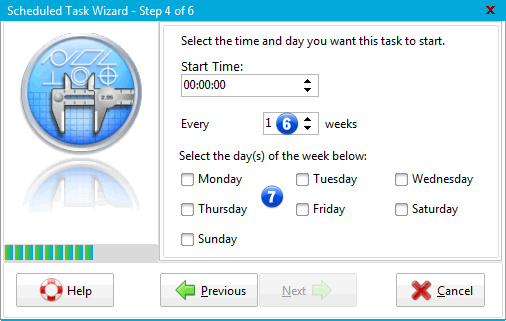
Scheduled Task Wizard - Step 4 - Weekly
