Super Find Tab
Screens > Main Screen > Super Find Tab
The Super Find Tab will display your equipment in hierarchical fashion. This view is accessible from the Main View Menu or by clicking Super Find Tab on the TrackPro Main Screen.
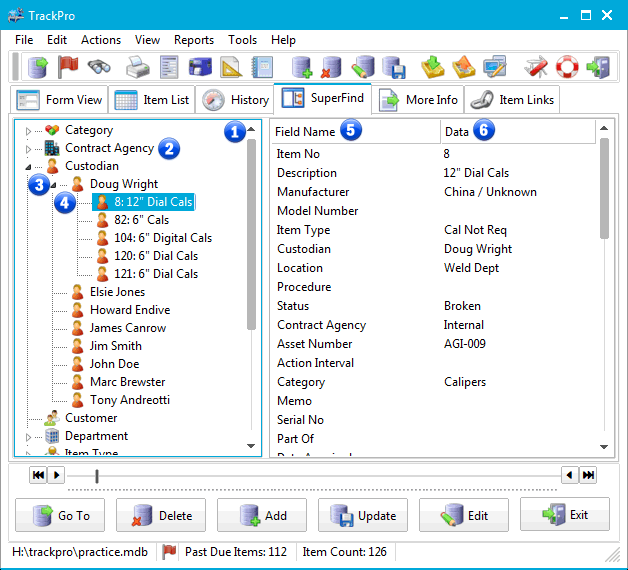
TrackPro Main Screen - Super Find View
1 - Tree View
This control displays TrackPro data in hierarchical format.
2 - First Level
Click the unfilled triangle to expand the Custodian node to display a list of Custodians.
3 - Second Level
In the example shown, the Doug Wright node (a custodian) was expanded show the items assigned to Doug.
4 - Third Level
The Third Level displays the item for which Doug is the Custodian. The display is in the format of Item No: Description.
5 - List View - Field Name Column
The Field Name Column contains the the field names of the query used to load the main form.
6 - List View - Data Column
The Data Column contains the data value for the associated field Name.
