Manufacturer
The Manufacturer Screen is used to store information about the manufacturers of your equipment. The screen is only accessible by administrators. The screen may be accessed by opening the Edit Menu, selecting Lookups, and finally selecting Contract Agencies. You may also use the shortcut ALT-E+L+M.
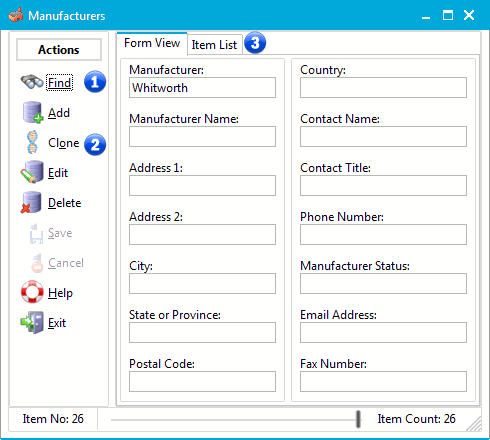
Manufacturer Data Entry Screen
1 - Find Command Button
Clicking this button will open the Find Screen and allow you to search for a Manufacturer.
2 - Clone Command
The Clone Command will create a duplicate of the current item. Remember that you must change the Manufacturer Field because the database cannot have duplicates of this value.
3 - Item List Tab
Clicking the Item List tab will reveal a grid that contains a listing of all the Manufacturers. Clicking a Manufacturer in the grid will show that Manufacturer in the Form View. Please note that the grid is read only.
Related Topics:
Manufacturer
Manufacturer
