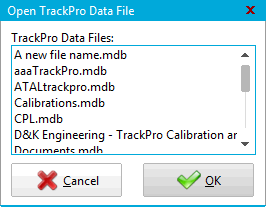Open TrackPro Data File
Screens > Open TrackPro Data File
The Open TrackPro Data File Screen is accessed from the Main File Menu or by entering ALT-F+O.
|
TrackPro data files must be stored in the user folder in order to be visible to TrackPro. This folder is set when TrackPro is set up. After opening the screen you can change the data file by selecting any file form the list. TrackPro will the close and then restart using the selected data file. |
Open TrackPro Data File Screen |