Server Tab
Screens > Scheduled Tasks > Server Tab
The Server Tab appears on the Scheduled Tasks – AutoEmail and Notify Custodians Screens.
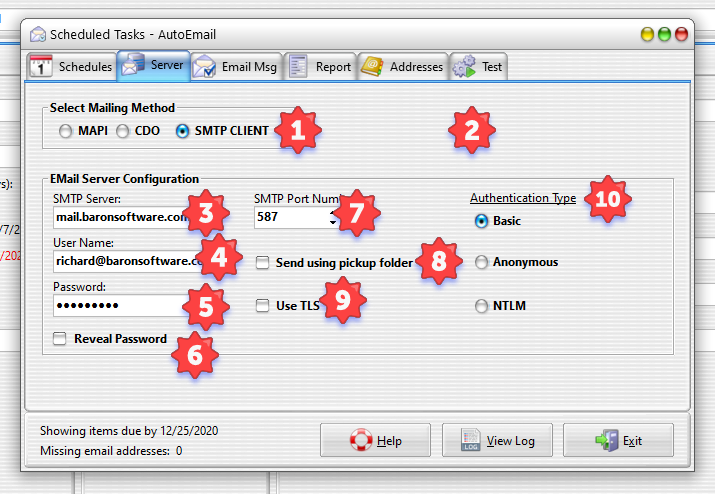
Scheduled Tasks - Server Tab
1 - Select Mailing Method
TrackPro provides three methods by which you may send e-mails, Messaging Application Programming Interface (MAPI) or Collaboration Data Objects (CDO) or Simple Mail Transfer Protocol. Each method has its own particular advantages and disadvantages. Generally, both technologies are installed on modern Windows computers
MAPI
How it works:
MAPI is the interface that is used by Microsoft Outlook and other MAPI compliant Email applications. MAPI presents the advantage of speed. If you have an email client configured on your computer that is MAPI compliant no further mail configuration is required. One disadvantage of MAPI is that the built in security "features" impede automated operation MAPI. For example, each time you attempt to send an automated email you may be required to explicitly allow the action.
Benefits of MAPI
- Messages sent from Acctivate can be stored in your “Sent” folder within Outlook
- Additional security features included in Outlook
- Supports sending and receiving messages
Disadvantages of MAPI
- Security settings may need to be configured in Outlook to prevent pop-ups in Acctivate each time a message is sent
- Requires an email client to be installed on the workstation
- Less widespread support than SMTP
If you must use MAPI you can obtain ClickYes software that will automatically answer yes when you are required to allow the action.
ClickYes is a freeware utility available at: http://www.contextmagic.com/express-clickyes/
CDO
How it works:
CDO Sends e-mail via an SMTP server and thus requires more configuration than MAPI. However, it doesn't have the drawback of having to run a third-party utility to overcome security features. The speed difference between MAPI and CDO will probably not be noticeable on most modern computers. CDO is simple to use for the most part but it is becoming an older method to use for emailing.
Simple Mail Transfer Protocol (SMTP)
How it works:
Emails sent usually go directly through to your email server. This setting does not require an email client (like Microsoft Outlook) to be installed on your workstation, but does require some additional configuration in order to be used. You will need to specify the email server address, encryption type, and individual login credentials for each user’s email address before sending email from TrackPro. One major reason to move to SMTP is for the google email servers or other relay email server types.
Benefits of SMTP
- Independent of an email client (does not require Outlook to be installed)
- No additional security settings to configure
- More widespread support than MAPI
Disadvantages of SMTP
- SMTP does not automatically save copies of sent emails
- Used exclusively for sending email, not receiving
2 - Show e-mail client screen
The show e-mail client machine is the only MAPI that can be set. Normally, this should be off for automated tasks. However, it is useful during testing and when manually notifying custodians. Click in the box will cause your MAPI compliant client e-mail screen to open before sending each e-mail
3 - SMTP Server
The address of a Simple Mail Transport Protocol (SMTP) server is needed if you are using CDO or SMTP. An SMTP server handles outgoing email. The server address may be either IP address (e.g. 192.168.5.254) or a DNS name (e.g. smtp.myserver.com).
|
|
Note: If you are using an Exchange server that requires the use of a pickup folder. You must check "Send using pickup folder" (8). In this case, you must enter the address of the pickup folder. For example, C:\stuff\pickupfolder. |
4 - User Name
The User Name is your email User Name. If you don't know your email User Name you will need to get it from your network administrator. NOTE: email User Names may be case sensitive. Important: This is not your TrackPro user name!
5 - Password
This is your email password it is not your TrackPro Password.
6 - Reveal Password
Checking this box will unmask the password. This is especially useful during testing if you are in doubt as to whether the correct password was entered or not.
7 - SMTP Port Number
Most SMTP servers use port 25. If you require a different port number you may enter a port number from 1 through 65535. Again, if you don't know your port number either the IT Department or your web hosting firm will.
Some other common port numbers are:
- GMail, Port 465 or 587
- Hotmail, Port 587
- Yahoo, Port 465 or 587
8 - Send using pickup folder
If your server uses a mail pickup folder you should check this box. You will have to enter the server folder in the SMPT Server control (3) (e.g. \\myserver\mailpickupfolder)
9 - Use TLS
If your server requires Transport Layer Security (TLS) check this box. Please note that TLS is sometimes known as SSL. If you are using a proxy server make sure this box is not checked. Many antivirus software packages act as a proxy server for outgoing email messages. If you are having difficulties sending emails try checking or unchecking this setting. If this box is check you may have to set the SMTP Port Number (7) to either 465 or 587.
10 - Authentication Type
Select basic if your server requires a password to send email or anonymous if it doesn't. Use NTLM in older NT4 an server 2000 environments.
