Item Links Tab
The Item Links Tab displays a listing of all the links associated with a specific item. You can also add and delete links. It is important to note that TrackPro on stores the pointers to the file locations; it does not store the files themselves.
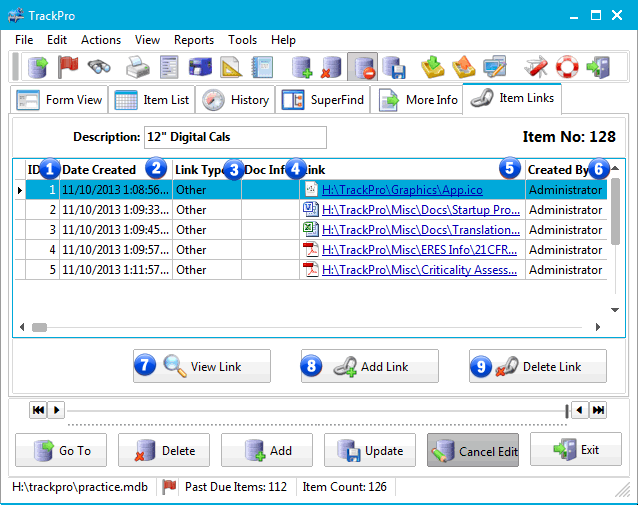
TrackPro Main Screen - Item Links Tab
1 - ID Column Column
The ID Column displays the database field ID in the Links Table, it provides a unique identifier for each link in the TrackPro database. This column is not editable.
2 - Date Created Column
The Date Created Column displays the database field Date Created in the Links Table and is the date and time the link was created. It is not editable.
3 - Link Type Column
The Link Type Column displays the database field Link Type in the Links Table. It is a lookup item. You may categorize your links by type. Pre-loaded link types are Directory, Other Photograph, Procedure and R and R Study. You may add as many types as you like. You may also manage the Link Types from the Other Lookups Screen. By default, all new links will be categorized as "Other."
4 - Doc Info Column
The Link Type Column displays the database field Doc Info in the Links Table. It may be used for any purpose that you like.
5 - Link Column
The Link Column displays the database field Link in the Links Table. You can link may types of objects, For example:
- Files
- Folders
- Websites
- FTP Sites
When the link is clicked it will open and display the link in the appropriate application based on the file extension of the link.
6 - Created By
The Created By Column displays the database field Created By in the Links Table.. The field is not editable.
7 - View Link
If you are not editing, click the View Link button to open the link. You may also open the link by clicking it.
8 - Add Link
The Add Link command button will open a dialog window that will enable you to search for a file that you wish to link. Alternately, you can drag and drop a file or folder on the grid and it will be automatically entered.
9 - Delete Link
The Delete Link command button will delete the currently selected link.