Report Tab
The Report Tab appears on the Scheduled Tasks – AutoEmail and Notify Custodians Screens.
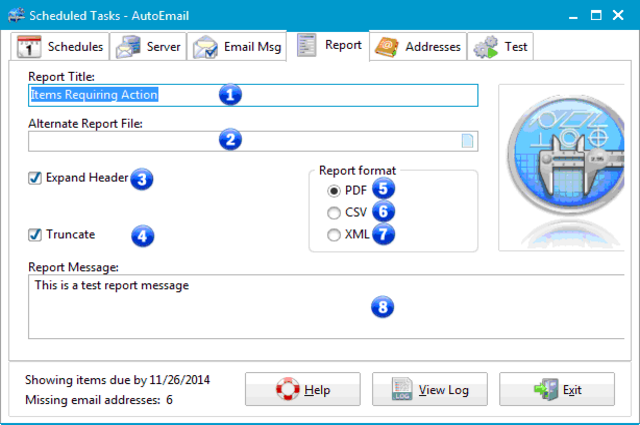
Scheduled Tasks - Report Tab
1 - Report Title
The Report Title box will be printed as the title in the Notification that is sent to the custodian.
2 - Alternate Report File
The Alternate Report File allows you to substitute a custom report file for the default Custodian Notification.fr3 file. Before using this control you should create your customized report using the Report Designer. You should create the report by saving the Custodian Notification.fr3 to a new file. After you have finished the report, enter the full path to the report into this control. You may navigate to and select the file by clicking the icon in the control.
|
Warning: All intrinsic report files are overwritten during TrackPro Updates. The are also overwritten every time you change a field name or change the language. Always save custom reports to a new file name. |
3 - Expand Header
The expanded header control will allow the report to use as much vertical space as it would like to completely print field names. When turned off the entire header for the report will be restricted to one line irrespective of the length of the field names.
4 - Truncate
The truncate header control will limit the data printed for any field to one line, data that does not fit on one line will be truncated. Unchecking the control will allow TrackPro to sign as many lines as are needed to print the data.
5 - PDF
Selecting this option will format the report In Portable Document Format (PDF). Any PDF reader will be capable of displaying the report. Free PDF readers are listed below.
PDF is usually the best choice for attractive output and readability. The format is readable by virtually most operating systems.
6 - CSV
Comma Separated Value (CSV) files are a common, relatively simple file format that is widely supported. CSV files can be read using a text editor or spreadsheet program. The format is also used to import data into a wide variety of programs. CSV is best use when you wish to subsequently import the data into another program.
7 - XML
Extensible Markup Language (XML) is a file format that is both human and machine readable. It is especially well-suited for Internet usage
8 - Report Message
The text entered here will appear in the body of the report that is attached to the email. This control is limited to a maximum of 255 characters.