TrackPro Messages
TrackPro Messages and errors are reported on the screen shown below. Messages may be broadly categorized into two types:
- Errors that are the result of customized error traps built into TrackPro
- All others - sources may include the Operating System and the Microsoft Jet Data Engine.
Message that are the result of TrackPro error traps or notifications are numbered 9000 and higher. Any other error will be a type two error. All the messages numbered 9000 to 10,000 have an entry in this file that will provide additional information and possible solutions if the message is an error. When an error occurs you will be presented the screen shown below less the section below the More Information link. To view the additional error information click More Information. You may choose to send an error report to TrackPro via Email by clicking the Report Error command button.
Message 9999
There is vast number of conditions that can occur in operating systems and databases. TrackPro attempts to capture these errors and present additional data regarding them. Any time you see Message 9999 it is one of those cases that I did not anticipate or allow for in the programming of TrackPro. Generally, text will be displayed that give some information as to the cause of the error. These types of errors will appear in the currently installed language of the operating system or database libraries. Please report such errors if they are recurrent or annoying.
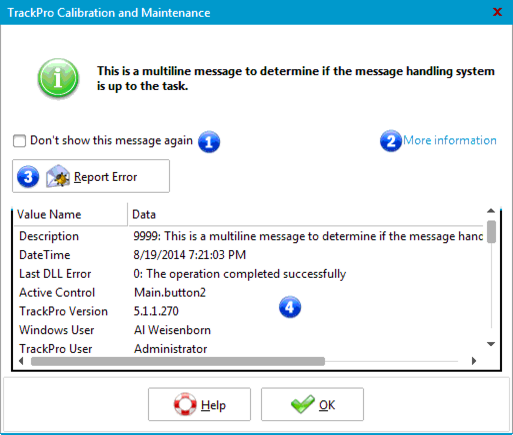
Message Window
1 - Don't show this message again
When visible, this control will allow you to bypass the message in the future. If you would like to reinstate all bypassed messages proceed as follows:
- Go to the Options Screen Alt-T-P.
- Find "Disabled Alerts" under "User Options."
- Check the box labeled "Show previously disabled alerts."
2 - More Information
Click this link to display more information regarding the message or the error. The information listed here is the same information that will be sent to me if you choose to report the error. The information may help me to determine the cause of the error.
3 - Report Error
Clicking the Report Error Button will open the email form and dump the contents of the Extended Error Information (4) into the body of the email. Reporting errors will help to improve TrackPro.
4 - Extended Error Information
The information shown here may help to determine the source of the error and resolve it.